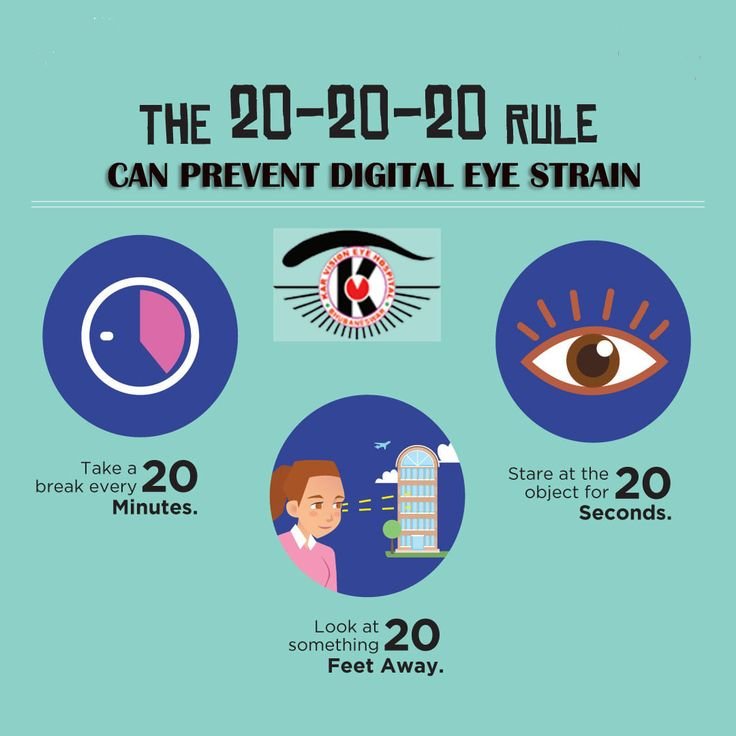Computer Vision Syndrome
Computer Vision Syndrome (CVS), also known as digital eye strain, is a condition caused by prolonged use of digital devices such as computers, smartphones, tablets, and e-readers. It is characterized by a range of symptoms that affect the eyes and can have a negative impact on daily life. In this blog post, we will discuss the causes, symptoms, and prevention of CVS.
Causes of Computer Vision Syndrome:
CVS is caused by several factors, including:
Poor lighting: Inadequate lighting can cause eye strain, especially when using a digital device in a dark room.
Screen glare: The glare from a computer screen can cause eye strain, particularly if the screen is positioned too high or too low.
Poor posture: Sitting in an uncomfortable position while using a computer can cause neck and back pain, which can lead to eye strain.
Symptoms of Computer Vision Syndrome:
CVS can cause a variety of symptoms, including:
Eye strain: This is the most common symptom of CVS and is characterized by a feeling of discomfort or fatigue in the eyes.
Headaches: Headaches, often starting behind the eyes are a common symptom of CVS and can be caused by eye strain or poor posture.
Blurred vision: CVS can cause blurred vision and difficulty focusing, particularly after prolonged use of a digital device.
Dry eyes: A feeling of dryness or grittiness in the eyes.
Neck and shoulder pain: Poor posture while using a computer can cause neck and shoulder pain, which can exacerbate CVS symptoms.
Difficulty focusing: Difficulty maintaining focus or concentration, often leading to decreased productivity.
Prevention of Computer Vision Syndrome:
The good news is that there are steps you can take to reduce your risk of developing computer vision syndrome. Here are some tips to help you reduce your risk:
Taking regular breaks: Taking frequent breaks from your screen time can help reduce the strain on your eyes. Use the 20-20-20 rule: Every 20 minutes, take a 20-second break to look at something 20 feet away. Taking a from the screen and focusing on something in the distance can help reduce eye strain.
Adjusting screen settings: Adjusting the brightness, contrast, and font size of your screen can help reduce eye strain.
Reducing screen glare: Using an anti-glare screen filter or positioning your computer screen away from direct light can help reduce screen glare.
Proper posture: Sitting in a comfortable and ergonomic position while using a computer can help reduce neck and shoulder pain and prevent eye strain.
Using artificial tears: Using artificial tears can help keep your eyes moist and reduce the risk of dry eyes, which can exacerbate CVS symptoms..
Use proper lighting: Ensure that the lighting in your workspace is adequate, and avoid working in a dimly lit environment.
Wear glasses: If you wear glasses, make sure that your prescription is up to date, and consider getting a pair of computer glasses that are designed to reduce eye strain.
Conclusion:
Computer Vision Syndrome is a common condition that can have a negative impact on daily life. However, by taking steps to prevent CVS, you can reduce the risk of developing symptoms and protect your eyes while using digital devices. Remember to take regular breaks, use the 20-20-20 rule, adjust screen settings, use proper lighting, reduce screen glare, maintain proper posture, wear proper glasses, use artificial tears if necessary. By doing so, you can help reduce the strain and protect your eyes and avoid the symptoms of computer vision syndrome.